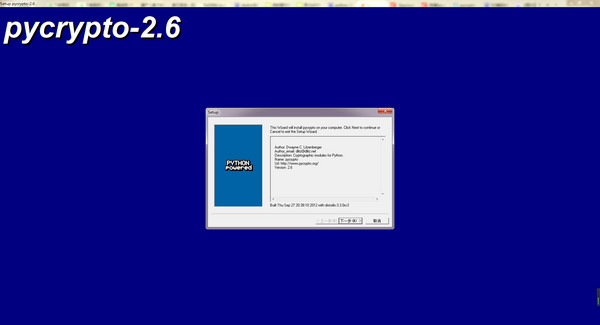-

-
PyCrypto
919KB / 加密解密
- 暂无资源
- 1
- 2
- 3
PyCrypto最新版是一款实用的加密工具。PyCrypto官方版使用时按照PyCrypto readme 的指示安装 python setup.py build -> python setup.py install -> python setup.py test.最后测试的时候可能会显示有错,没关系,不管它。为 了减少错误,最好下载PyCrypto稳定版。PyCrypto最新版操作简便,易于上手。

PyCrypto基本简介
PyCrypto最新版是python中的一款常用的加密工具包,主要用于对python程序进行加解密操作,只需按照小编的步骤安装一下就可以进行Python程序的加解密了,需要的朋友可以来本站下载!
PyCrypto使用说明
安装PyCrypto最新版出现错误解决方法
安装PyCrypto,运行竟然出现了错误。如下:
homeassistant | 16-07-01 18:35:24 ERROR (MainThread) [homeassistant.bootstrap] Error during setup of component wink
homeassistant | Traceback (most recent call last):
homeassistant | File "/usr/src/app/homeassistant/bootstrap.py", line 150, in _setup_component
homeassistant | if not component.setup(hass, config):
homeassistant | File "/usr/src/app/homeassistant/components/wink.py", line 29, in setup
homeassistant | from pubnub import Pubnub
homeassistant | File "/usr/local/lib/python3.4/site-packages/pubnub.py", line 25, in
homeassistant | from Crypto.Cipher import AES
homeassistant | File "/usr/local/lib/python3.4/site-packages/Crypto/Cipher/__init__.py", line 78, in
homeassistant | from Crypto.Cipher._mode_ecb import _create_ecb_cipher
homeassistant | File "/usr/local/lib/python3.4/site-packages/Crypto/Cipher/_mode_ecb.py", line 29, in
homeassistant | from Crypto.Util._raw_api import (load_pycryptodome_raw_lib,
homeassistant | File "/usr/local/lib/python3.4/site-packages/Crypto/Util/_raw_api.py", line 33, in
homeassistant | from Crypto.Util.py3compat import byte_string
homeassistant | ImportError: cannot import name 'byte_string'
解决办法是
pip3 uninstall pycrypto
pip3 uninstall pycryptodome
pip3 install pycryptodome
这时候就可以正常运行了
PyCrypto使用方法
安装PyCrypto最新版,按照如下步骤安装:
1)将python2.x安装路径加入环境变量path。
2)按照PyCrypto readme 的指示安装 python setup.py build -> python setup.py install -> python setup.py test.最后测试的时候可能会显示有错,没关系,不管它。为 了减少错误,最好下载PyCrypto稳定版。
其实在Windows下有一种非常简易的安装方式,一些高人已经将pycrypto打成exe包,就是本站为大家提供的下载地址,Windows下直接点击下一步、下一步按照默认配置安装完成即可。
安装完成PyCrypto后安装fabric以及Paramiko都不会有什么问题,只要将fabric压缩包下载下来解压以后直接进入所在目录运行python setup.py install 就可以了。 Paramiko可以自动安装成
PyCrypto更新日志:
将bug扫地出门进行到底
优化用户反馈的问题,提升细节体验
GSLSOFT小编推荐:
童鞋们,PyCrypto绝对能满足亲们的需求,从软件界面到软件功能,绝对让人眼前一亮,欢迎大家前来下载使用!本站还有类似软件dw、i4、vc、z4!